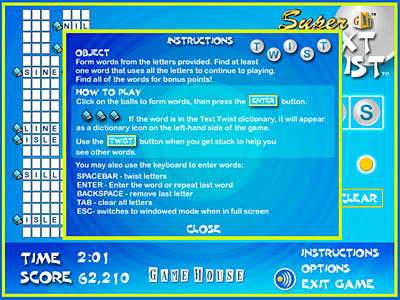Super TextTwist
A challenging PC word game with different modes
- Category Pastimes
- Program license Trial version
- Version 1.0
- Size 3.31 MB
- Works under: Windows 98
- Program available in English
- Program by Bigfishgames
Many PC gamers out there like simplistic yet challenging games, such as word puzzle games, and thus a PC game like Super TextTwist is right up their alley, offering hours of fun.
Overview of Super TextTwist
One thing that many PC gamers enjoy is a game that's not too challenging and just helps them relax. This was why Oregon Trail and other similar games were such hits way back when, and why a game like Super TextTwist is so popular today. This game, available for older Windows operating systems, is basically a word scramble puzzle that you have to solve by making as many words as possible. There's nothing that's really complex about the game, but it can get challenging.
As you begin to spell the quick, short words, the challenge really increases as you're prompted to use the scrambled letters to make longer words, up to seven letters long. This is definitely something that will challenge your intellect. Of course, you can always request a hint, but the real challenge is in solving the puzzle yourself.
How Super TextTwist Works
The first thing you will see after downloading the game is an attractive, bright blue screen with yellow borders and lettering. When you begin the game, you will receive a scrambled bunch of letters and have to move them to the tiles by clicking the corresponding balls on the letters. The layout is pretty simplistic. You have the blank letter tiles on the left-hand side, while all your scrambled letters are right there in the middle. It's incredibly intuitive and will take you no time to figure out.
The tiles are six three-letter words, six four-letter words, and one each of six and seven-letter words. You will be timed during the game and will rack up a score depending on how well you do. You can press the space bar to scramble the letters up, and you can use tab to clear letters and start anew.
Super TextTwist Features
Other than the scrambled letters and the blank tiles into which you will place the letters, there aren't a ton of features here. You will have an instructions page that will give you information all about how to play, how to score the most, and other pertinent information. Beyond that, you'll just be playing the game with a few keys you can use to scramble or clear the letters.
There's no big payoff with this game. It's basically a game to play if you like this sort of game, a Scrabble-like setup which will make you more proficient at figuring out words.
Pros and Cons of Super TextTwist
Pros
- Definitely a fun game for Scrabble lovers
- Game runs very smoothly
- Bright and colorful graphics
- Game won't lag your PC down
Cons
- Free version is only a trial
- No other function except scrambled letters